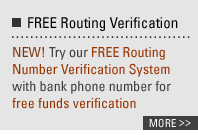Bank Draft and Bank Draft Software Explained:
How to create a bank draft.
What is a bank draft, or bank draft software?
How to accept checks and create bank drafts.
Can I create a bank draft or demand draft?
Overview:
Any business can create a
bank draft.
A bank draft, is also called a
demand draft, or check draft.
It is a legal copy of the check that is
created by the merchant, and authorized by the account holder,
but not created by the account holder.
A regular check is created by the account holder, and signed
(authorized) by the account holder. A regular check is
then given to the merchant and is considered an original item.
Checks have certain requirements as to how they are printed,
what ink is used, and require the signature of the authorized
signer on the checking account.
A
bank draft is created by the merchant,
and the signature is not required. The account holder must
authorize the merchant to create a bank draft, and this can be
done by phone, fax or online.
Authorization is indicated on a bank draft
in the signature blank, usually by a statement such as the
following: "This draft is preauthorized by your depositor, no
signature required.".
Demand Drafts are often called checks by phone, checks by fax or
online checks because authorization can be obtained this way.
The actual draft is the physical item that is printed by the
merchant.
CheckWriter software is designed
specifically to create a draft of the customers check for
deposit into any U.S. bank the same day.
How to create a bank
draft:
Accept checks by phone, checks by fax or take checks online from
customers, just like you would take credit cards. Using an
existing shopping cart, secure web form, or third party payment
form online will allow you to gather all of the
information you need to accept checks online and create a draft
of the check, called a bank draft.
Once you have gathered the information from your customer,
CheckWriter software will print a physical draft of the check
for deposit into any bank the same day.
Demand
drafts,
or bank drafts are For Deposit Only items and typically cannot be
"cashed" like a regular check. Checks can be paid to a
third party, cashed at the grocery store or check casher, or
presented for payment at the issuing bank for cash.
Unlike a check, a demand bank draft is for
deposit. This is one way banks cut down on fraud.
You must deposit a check draft into a bank account, creating a
paper trail.
Because once they are deposited, banks
treat your draft just like a regular check, your funds should
credit to your ledger balance the same business day. There
are almost never fees associated with check drafts, and a draft
will clear just like a regular check. The account holder
will get back the physical item you deposit, or image per the
terms of their account statement.
What next:
CheckWriter™ will print a draft that you can
then deposit into any U.S. bank the same day. The draft
will be treated just like a check you receive through the mail
or over the counter. Just endorse the back, and make your
deposit. You can deposit a draft into the ATM machine, the
night drop or bring it to the teller.
Benefits to creating drafts:
Check drafting is a fantastic way to take payment. The
benefits go on and on with taking drafts over any other eCheck
solutions like ACH.
- Bank drafts are treated
just like a check you get through the mail.
- Bank drafts credit to your ledger balance the same banking day.
- Bank drafts have no fees associated with them.
- Bank drafts are created onsite with no third party
processor.
- No merchant account is required to create
bank drafts.
- Strict ACH regulations published by N.A.C.H.A. do not apply
to drafts.
- Any business, including telemarketing, credit repair and
others can
use the software to create a valid bank
draft.
CheckWriter Software and Creating Bank
Drafts / Demand Draft:
When you use CheckWriter™
software, the bank draft is automatically formatted and when printed
properly, it will comply with all regulations for printing a
check draft and creating a demand draft.
Simply take the customer's check by phone, take the check by
fax, or take the check online at your website, then enter or
import the data into the CheckWriter software and it will create
a perfect check draft every time.
Conclusion:
CheckWriter™
software will allow you create check drafts, also known as
demand drafts or bank drafts. Because CheckWriter complies with all
regulations, and standards, any business can use the software to
take checks by phone, checks by fax or checks online without the
concerns of formatting, or learning complex rules or guidelines.
Checks by phone:
Learn how to take checks
by phone.

Not convinced?
Click Here to see why you should choose
CheckWriter™.
|